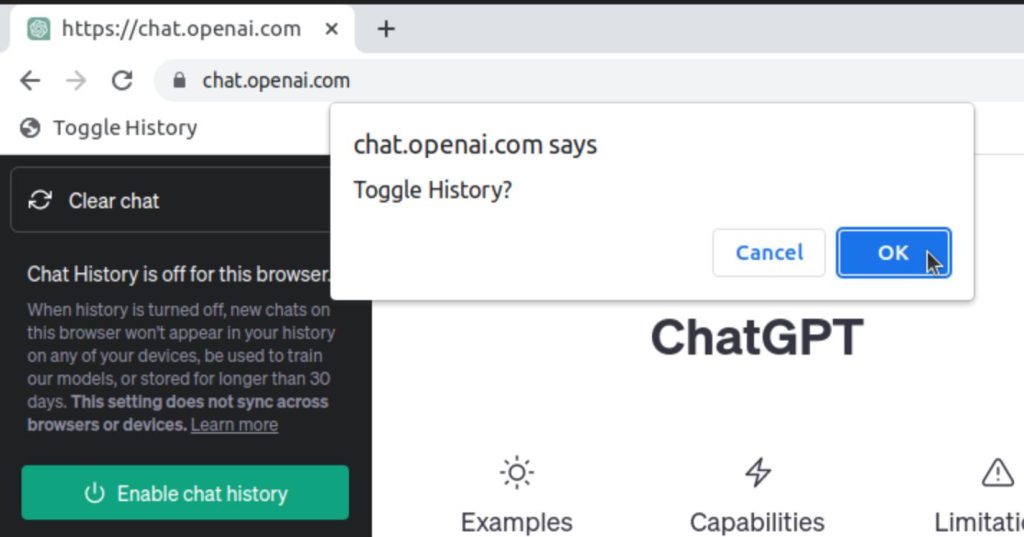TL;DR: Got tired enough of the extra clicks needed to disable Training & History, created bookmarklet.
Drag link to Bookmark bar:
This JavaScript bookmarklet code toggles the chat history on ChatGPT site itself. It prompts you in the browser with a confirmation message asking if you want to toggle the chat history before proceeding. On confirmation, it retrieves the current value of the “oai/apps/historyDisabled” key from the browser’s localStorage. It then toggles the value of the key and logs the new value to the console (just for debug). Finally, it reloads the page to apply the toggle history changes.
The code uses a few JavaScript concepts such as conditional statements, local storage, and reloading the page. The use of local storage allows the bookmarklet to remember the user’s preference for the chat history across different sessions.
Bookmark javascript:
javascript: (function() {
const k = "oai/apps/historyDisabled",
d = "chat.openai.com";
if (window.location.hostname !== d) alert("This bookmarklet can only be used on " + d);
else {
const c = "Toggle History?";
if (confirm(c)) {
const n = localStorage.getItem(k);
console.log(n);
const v = n === '"true"' ? '"false"' : '"true"';
localStorage.setItem(k, v);
console.log(v);
window.location.reload()
}
}
})();
Overall, this bookmarklet code is a useful tool for anyone who frequently uses the chat feature on chat.openai.com and wants to quickly toggle the chat history on and off.
- (Disclaimer: Not affiliated, associated, endorsed by, or in any way officially connected with the OpenAI. Registered trademarks are of their own respective owners.)